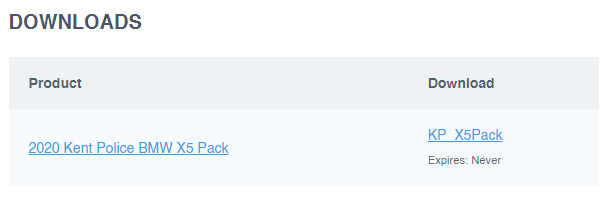When you complete payment for your purchase, you will be required to wait for manual verification to ensure we can accept the order. This shouldn’t take very long, but if it takes more than 24 hours then please let us know and we will look into it. You can learn more by reading our help article: About our order approval system
Once you have been given access you will receive an email. You can download your products two ways.
Website downloads page
- Navigate to your Account Dashboard
- Click on the Downloads button
- You should be able to see the buttons and download your products like below
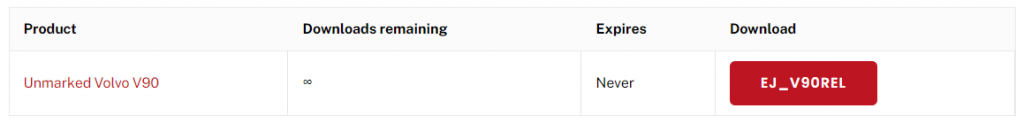
Email downloads link
- Check your inbox for the email you used to purchase your products
- You should have received an email, navigate to the Downloads section
- Click the link under the Download section and you’ll be taken to a page to download your product like below